Records & Information
Welcome to the Records & Information website. We provide consultation and advisory services to University staff to support effective and compliant records and information management.
-
Introduction to University records
Learn about records and recordkeeping requirements at the University
-
Services
Overview of our areas of work and services to the University
-
Guides
How-to guidance on managing University records
-
Records and information management community
Records and information management networks and news
-
Records Managed SharePoint
Our version of SharePoint which supports records management compliance
-
Content Manager
Information about the University's enterprise recordkeeping system
-
Retention and disposal
Guidance on records disposal including retention, destruction and transfer
-
Resources
Tools, templates and more to help you learn about and manage records
Records & Information is a professional services team at the University of Melbourne.
What we do
We provide expert records and information management consulting, advice, training and resources.
We have extensive knowledge about records and information standards, processes and system deployment strategies.
We adopt a compliance-by-design philosophy. Proactively creating and contributing to University compliance frameworks for information, data and records. As well as supporting the development and adoption of tools to support records and information compliance.
For further information, see our Services page.
Our portfolio
Our team is in the Chief Operating Officer (COO) portfolio. We are part of the Information Governance Services group in Legal & Risk.
We work closely with the Information Regulation team, who lead privacy and freedom of information, and also support the development of University policies and processes.
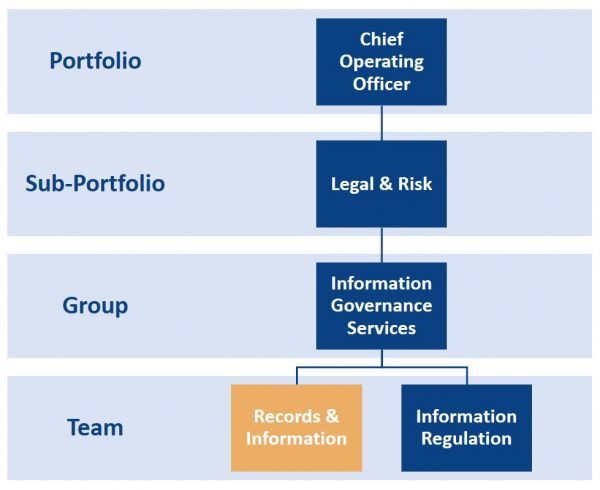
Key questions about University records management and information systems are outlined on this page.
Note: We also have a suite of helpful articles in ServiceNow, which staff can find in the following knowledge bases: Records & Information, Content Manager and Records Managed SharePoint.
Basics
-
A record is information created, recorded, sent and/or received and maintained in the course of carrying out the business of the University. It is evidence of a business transaction or decision and is retained as a record of such activity.
Records come in all different formats and are not limited to just paper records. A document does not have to be finalised to be considered a record, drafts and working papers are records too.
See Introduction to University records for further information.
-
No. Records created during the course of conducting University business are University records and belong to the University. They should be managed in accordance with the Records Management Policy (MPF1106).
-
Everyone is. Each employee at the University has a role in creating, using, retrieving, and disposing of records.
See Introduction to University records for further information.
Access and retrieval
-
Please refer to Accessing University records for guidance.
-
We do not manage Academic Transcript enquiries. This function is managed by Stop 1.
You can order a transcript directly online.
Alumni can contact Stop 1 via the general enquiry form.
-
Faculty and Chancellery work units that transfer university records to our custody are able to retrieve them at any time by submitting a ServiceNow request.
You should specify the transfer number, box number and file title.
Access to transferred university records by persons not associated with the transferring work area (for example staff in other departments or researchers) requires the approval of the transferring work unit. Please refer to Accessing University records for guidance.
Records found or left behind
-
If you find abandoned records, please submit a ServiceNow request.
-
Units that inherit records of former staff members are obligated to manage the records as they would their own.
If you require further guidance, please submit a ServiceNow request.
-
Refer to Records disposal for leaving staff and closing work areas for guidance.
-
Your papers may have long term value and could be deposited to the University of Melbourne Archives. Submit an email to: asc-donations@unimelb.edu.au
Retention and disposal
-
The required retention periods for University records are specified in the University Records Retention and Disposal Authority (RDA).
See Using the University Records RDA for further information.
-
You need to make sure that the records which you have created, collected and stored in the course of your work are cleaned up and organised and transferred to the appropriate individuals for storage or continuing use by your co-workers.
See Records disposal for staff who are leaving or relocating for further information.
-
Once it is apparent that administrative use of the records has ceased and the records become inactive, University staff should use the University Records Retention and Disposal Authority to determine the appropriate disposal action.
See Retention and disposal for further information.
-
Records deemed permanent in the University Records Retention and Disposal Authority must be transferred to Records & Information once their administrative use has ceased.
See Transfer of permanent records for further information.
-
Records deemed temporary in the University Records Retention and Disposal Authority are the responsibility of the work unit to manage until such time as the records can be disposed of.
If the records have a long term retention period (ie greater than 7 years), then storage may be required.
See Storage of temporary records for further information.
-
Records deemed temporary in the University Records Retention and Disposal Authority can be lawfully destroyed when they have reached the end of their required retention period, are no longer required for business use and are not the subject of current or pending litigation or Freedom of Information (FOI) requests.
Also, some records of ephemeral value (ie records with little or no ongoing administrative, fiscal, legal, evidential or historical value) can be destroyed without authorisation as part of Normal Administrative Practice, or NAP.
See Destruction of temporary records and Normal Administrative Practice for further information.
Research
-
See Research records for further information.
-
The University provides many options to support your research data storage and management needs.
See Research data management system finder for further information.
-
Minimum retention requirements for all University records, including research records, are outlined in the University Records Retention and Disposal Authority (RDA).
Refer to the ‘RESEARCH’ function for a range of applicable classes.
Systems
-
Records Managed SharePoint (RMSP) is an instance of SharePoint deployed at the University, which has integration with Content Manager. This integration supports records management functionality and compliance, including automated record disposal.
RMSP is supported by Records & Information. We can build sites on request and assist staff with designing, managing and configuring sites.
We do not support non-managed SharePoint sites. Staff are responsible for their own sites and for managing the records held within the sites. Support for these sites is provided by Collaboration Applications team in Business Services.
See Records Managed SharePoint for further information.
-
In order to gain access to Content Manager, you must complete and submit an online access form via ServiceNow and complete Content Manger training.
-
Sometimes the Content Manager toolbar/tab may have become 'disabled' when using Outlook or other MS applications.
See KBA Enabling Microsoft applications integration with Content Manager.
-
See our Content Manager KBAs in ServiceNow.
Also see our Content Manager page for general information about the system.
-
See KBAs on our RMSP Learning Hub.
Also see our Records Managed SharePoint page for general information about the system.
Records management policy
The University of Melbourne's Records Management Policy is published in the Melbourne Policy Library.
Records Management Policy (MPF1106)
Other related policies
- Information Security Policy (MPF1270)
- Management of Research Data and Records Policy (MPF1242)
- Privacy Policy (MPF1104)
Record processes
University record processes (Promapp) now direct to a suite of online guides to provide instructions and guidance on how to perform key records management activities.
Public Record Office Victoria standards
As a public office, the University is subject to the Public Records Act 1973 (Vic) and must comply with recordkeeping standards issued by Public Record Office Victoria (PROV).
For guidance on meeting requirements outlined in the PROV standards, please submit a ServiceNow request.
Form and template resources to help University staff undertake records management tasks and requests.
Note: We have a ServiceNow request form that staff can use for matters relating to: Access/Discovery of Records, Content Manager, Records Management Policy and Standards, Records Managed SharePoint, Registration of Contracts, Retention and Disposal, Training and Engagement and Web Archiving.
Forms
| Topic | Form name | Description | Download / link |
|---|---|---|---|
| Access | NA | This form has been retired. Please refer to Accessing University records. | NA |
| Access | Content Manager Access Form | To be used when requesting access to the University's recordkeeping system, Content Manager | ServiceNow |
| Access | Content Manager Notification of Change Form | To be used to notify when staff change location or position, or no longer require access to Content Manager | DOCX |
| Disposal | Confidential Disposal Request - Facilities Form | To be used to request confidential disposal bins from Facilities Services to securely and safely destroy documents and media | ServiceNow |
Templates
| Topic | Template name | Description | Download |
|---|---|---|---|
| Creation | Content Manager File Creation | To be used when requesting the creation of multiple Content Manager files | XLSM |
| Digitisation | Digitisation Plan | To be used when preparing an authorised plan to digitise hardcopy source records and treat the digitised copy as the official record | DOCX |
| Digitisation | Digitisation Quality Assurance Checklist | To be used to ensure that the digital scanned image is sufficient to meet legal evidentiary obligations | DOCX |
| Disposal | Box List | To be used to list temporary hardcopy records that will be stored locally in work units | DOCX |
| Disposal | Records Destruction List | To be used when compiling lists of records for authorised destruction | DOCX |
| Disposal | Records Checklist for Staff Leaving or Relocating | To be used to determine how to prepare records, before staff depart from the work area or University | DOCX |
| Disposal | Records Handover for Staff Leaving or Relocating | To be used to record and handover critical documents and records, before staff depart from the work unit or University | DOCX |
| Disposal | Records Transfer Listing | To be used when transferring temporary records to secondary storage or permanent records to the custody of Records & Information | XLS 49KB |
Important: We do not manage academic transcript and qualification enquiries. Please contact Stop 1, Student & Scholarly Services via their general enquiry form. Organisations can verify a qualification directly online.