Using the University Records Retention and Disposal Authority
Use the University Records Retention and Disposal Authority (RDA) to find out how long you need to keep your records and what you should do with your records after their business use concludes.
Note: If you manage your records in Content Manager or a Records Managed SharePoint site, retention and disposal will be automatically applied in the system and you will not need to undertake any manual records disposal.
What is the University Records RDA?
The University Records RDA is a key disposal instrument, which sets out the requirements for the retention and destruction of University records and information, in line with legislative and business needs.
The RDA is available to University staff in the form of a searchable online database.
What is the structure of the RDA?
The University RDA has a ‘Function’ – ‘Activity’ – ‘Disposal Class’ structure.
-
Function
There are 14 unique functions in the RDA. A function is a broad description of the area of work that the record relates to (eg, ‘Teaching and Learning’, ‘Human Resources’ or ‘Engagement’).
‘Common Activities’ is an artificial function that has been created to conveniently group together activities which are common to most functions.
-
Activity
An activity is a major task performed by a business entity as part of a function.
-
Class
A class is a grouping of records that support similar business processes and that have related legal and operational retention requirements.
Each class in the RDA:
- Has a unique numeric code with three parts (eg,. 4.5.2) that identifies the function, activity and class respectively
- Describes the type of record based on the function and activity
- Outlines the applicable retention period and disposal action.
How to search the RDA?
Navigating the University Records RDA Video (8 mins)
The RDA supports both browsing and keyword searching.
You can enter your keyword term(s) in the search bar, or use the Function and Activity drop downs to find the work area and activities you perform.
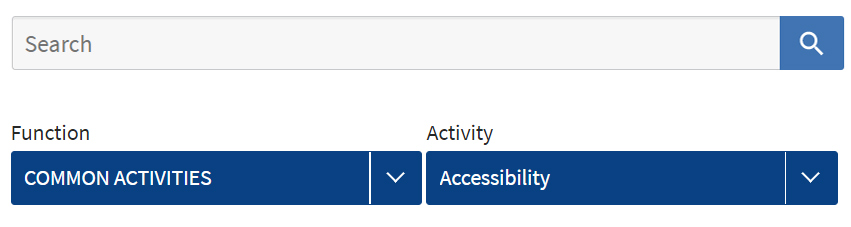
Results will then display on the page. You may need to try more than one search to find the relevant disposal class for your record.
How to read a disposal class?
Each class in the RDA will list the function, activity and other elements outlined in the examples below.
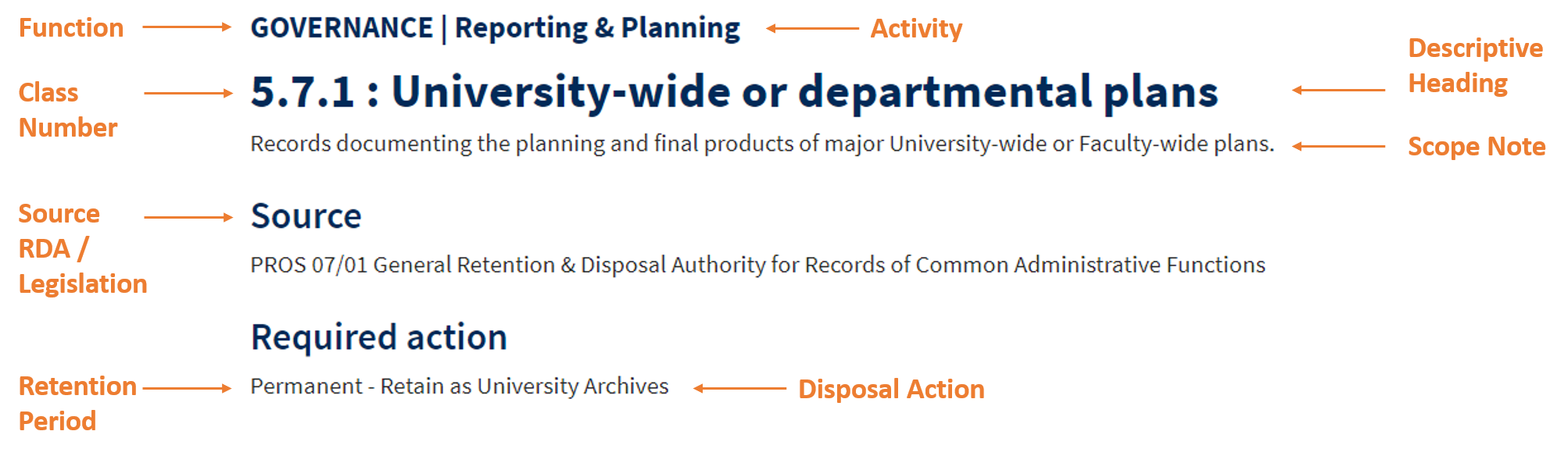
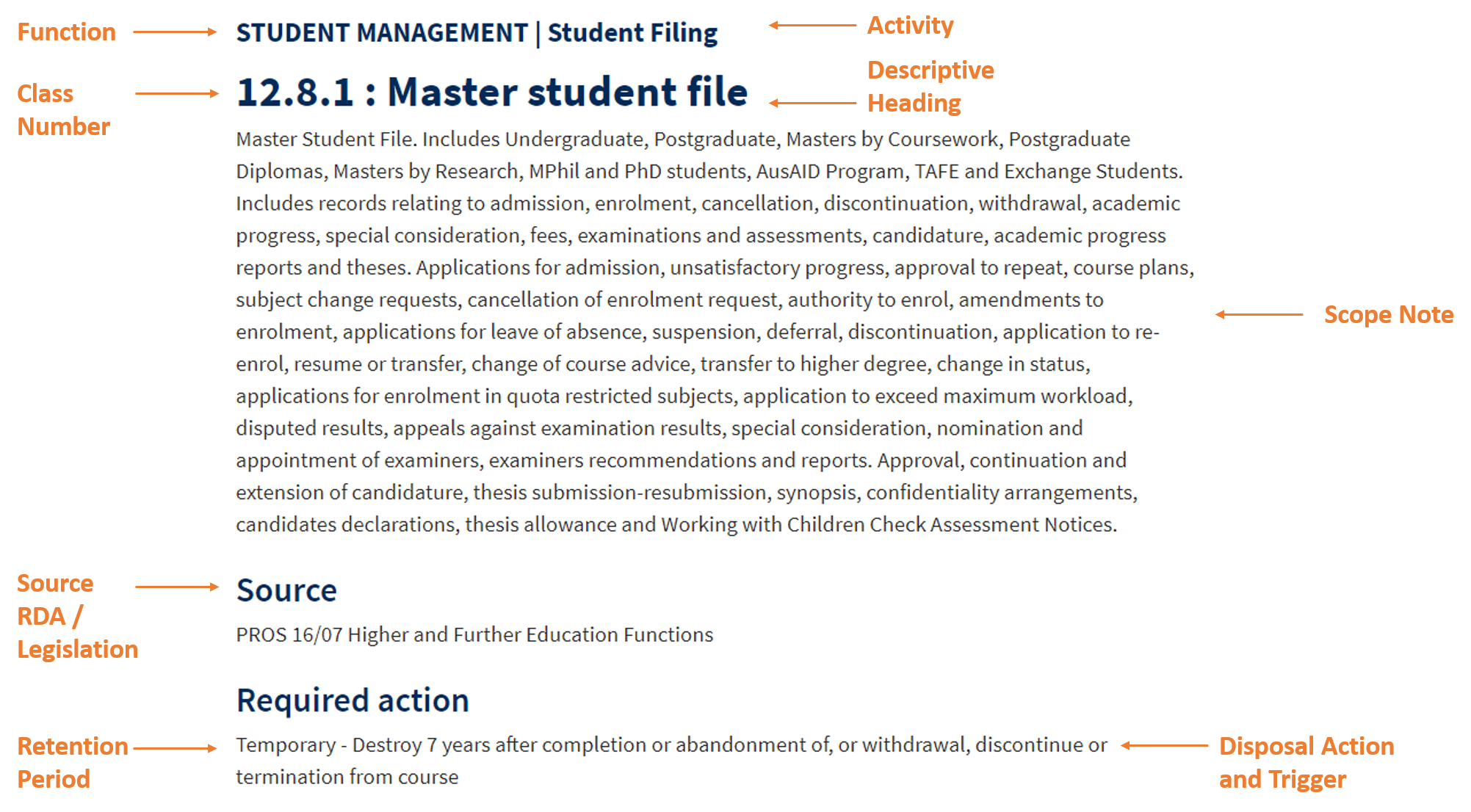
Within the 'Required action' section of a class are a 'Retention period', 'Disposal action' and 'Disposal trigger'.
-
Retention period
The RDA outlines a specific retention period for each class. Records classed as ‘Permanent’ will need to be retained forever, while ‘Temporary’ records will have a fixed-term retention period.
For example, the student files class above (12.8.1) indicates that these records should be kept for a minimum of 7 years from when the student completes/ceases their studies.
-
Disposal action
In the University Records RDA, records classed as:
- ‘Temporary’ will need to be retained and stored until business use concludes and the minimum required retention period has been met. (Then they can be lawfully destroyed).
- ‘Permanent' – Retain as University Archives’ will need to be retained and stored until business use concludes. (Then they should be transferred to Records & Information).
The three key disposal actions for University records are:
-
Disposal trigger
The disposal trigger is the event or action from which the disposal date is calculated. The trigger can significantly alter how long the record is retained.
For example, using the student file record class, consider two students who both start their course in the same year – one takes three years to complete and the other takes six years. The student file for the second student will be kept three years longer than the file for the first.
To determine when a record can be destroyed you need to:
- Identify the date when the trigger was met
- Add the retention period to the trigger date
- Round up to 1 Jan in the following year for safety
Eg, a student withdraws from their course on 12 April 2014 – this date is the trigger. Applying the retention period of 7 years, their student file must be kept until 12 Apr 2021. To be safe, you should round up one year. Hence, the file will be destroyed after 1 January 2022.
Unsure of which class to use?
Where more than one class is applicable to a record and the retention period for the classes is different, the longest retention period should be applied to the record.
Still need the record for conducting business?
If you have a business need to use/refer to the record regularly after the retention period, you should continue to retain the record until business use concludes.
Note: If you think that none of the disposal classes in the RDA apply to your records, you should contact us for advice. It is illegal to destroy records because you couldn’t find an appropriate class.
Further information
If you require further information or advice on using the University Records RDA, please contact us: records-info@unimelb.edu.au.