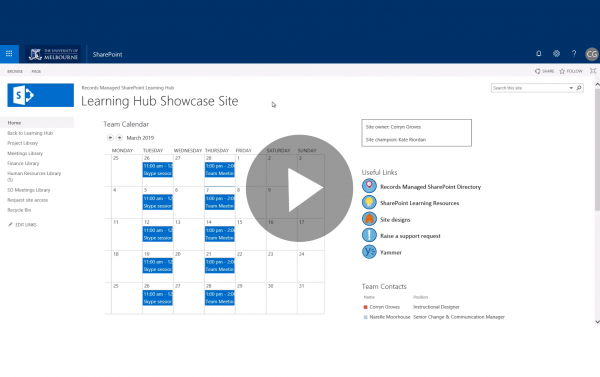What is Records Managed SharePoint (RMSP)?
SharePoint is a web based, collaborative platform that is part of the Microsoft 365 suite. It has full integration with Microsoft applications (both online and desktop versions). See KBA Microsoft 365 - SharePoint Overview for further information.
RMSP is a customised version of SharePoint that has been developed by the University to support records management compliance. The Records & Information (R&I) team at the University are responsible for the implementation and support of all RMSP sites.
In May 2023, the RMSP solution received a Sir Rupert Hamer Award for Excellence and Innovation in Records Management. See Records Online Project for further information.
Benefits
- Excellent alternative to shared drives, allowing staff to easily and securely manage and collaborate on documents anytime, anywhere
- Built to comply with the University’s Records Management Policy (MPF1106)
- Integrated with Content Manager – the University’s enterprise recordkeeping system
Important: Staff using non-Records Managed SharePoint sites are responsible for creating and maintaining their own sites and manually managing records retention and disposal to comply with the University’s Records Management Policy. See our Retention and disposal page for further information.
Key RMSP elements
-
Sites
A site is a website used to store your everyday working documents and productivity apps, eg, Meeting library, Team calendar, Contacts list etc. A SharePoint site is Microsoft's evolution of the standard shared drive.
-
Libraries
Libraries are used to store your everyday work documents e.g. Finance library, Meeting library etc. Libraries are an evolution of folders in a shared drive.
-
Metadata
Metadata or properties is "data that provides information about other data" eg, document Creator, Date, Purpose, Status etc. Metadata is used instead of sub folders within RMSP libraries to facilitate document search, sorting, access and organisation.
What is metadata and how is it used in RMSP? (3 min video)
Note: The creation of sub folders is not permitted in RMSP as this breaks the integration with Content Manager. Instead, customisable metadata is applied to group and sort documents within each library.
-
Access groups
RMSP has 4 main access groups used to manage site membership.
Owner
Edit (can upload and edit documents and edit library metadata and views).
Member
Contribute (can upload and edit documents).
Executive
Contribute (can upload and edit documents).
This group does not need to consist of Executives of the area using the RMSP site. It is another membership group, that may be used to provide alternative access to 'secure' libraries.
Visitor
Read (read only).
This group can also be reconfigured to Contribute access, as needed.
See KBA What are the four core membership groups and how do they relate to site roles? for further information .
Who can use RMSP?
RMSP is available to staff and work areas across the University to compliantly manage records in a SharePoint environment.
It is recommended for business areas creating and managing high value, high risk records in namely MS Office and PDF formats, with longer retention needs.
Important: Only staff with an @unimelb.edu.au email address can access RMSP. Some students and external stakeholders might be able to use the system, when appropriate and approved by the HR Assist team.
What are the differences between Records Managed and non-Records Managed SharePoint sites?
They key feature of RMSP is that it is integrated with Content Manager. This integration supports records management functionality and compliance. Records will automatically migrate from RMSP to Content Manager for their required retention period (the default migration timeframe is after 5 years of inactivity). Then Records & Information will manage the records retention and disposal.
RMSP is supported by Records & Information. We can build sites on request and assist staff with designing, managing and configuring sites.
We do not support non-Records Managed SharePoint sites. Staff are responsible for their own sites and for managing the records held within the sites. General SharePoint technical support is provided by Information Technology Services.
See KBA Microsoft 365 - SharePoint Overview for further information.
| Site type | Automated retention & disposal | Folders in libraries | External collaborators or students | Staff can create libraries | Homepage completely customisable | 'Modern' look and feel | Power BI integration | Version history | Training |
|---|---|---|---|---|---|---|---|---|---|
| Records Managed | Yes | No* | No^ | No | No | No# | No | Yes | Yes |
| non-Records Managed | No | Yes | Yes | Yes | Yes | Yes | Yes | Yes | No |
* RMSP site libraries have a flat structure and leverage metadata to group and categorise information, use of folders is not permitted.
^ The current workaround is for non-University staff site members to obtain an @unimelb.edu.au email address via HR Assist.
# We are looking to deploy the SharePoint ‘Modern’ experience to RMSP sites in the future. Currently, RMSP sites have the basic ‘Classic’ look and feel.
Is there training available?
Yes, we offer regular RMSP training to University staff. See our Training page for information.
How do I request a RMSP site?
The process to obtain a RMSP is a collaborative engagement between University staff and the R&I team. The engagement process involves the following steps and begins by raising a request in ServiceNow:
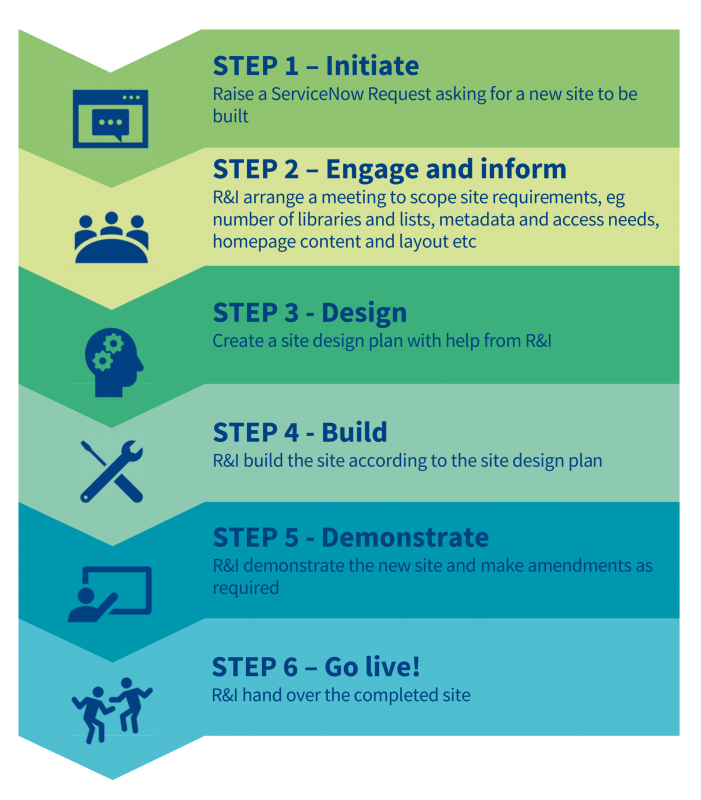
Where can I get more information about RMSP?
University staff can visit our Records Managed SharePoint Learning Hub, to see example RMSP sites and a range of learning and support resources. We also have knowledge base articles available.
For further information, please contact us: records-info@unimelb.edu.au.